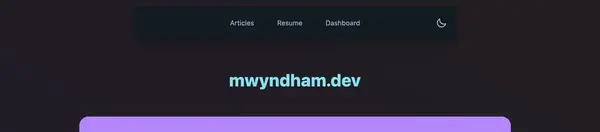#Golang #Go #Gorm #Htmx #Templating #Html/Template #Html #Tailwind Css #Tailwindcss #Tailwind #Impression
How it started
One and a half months ago, I learned the existence of this new fancy pants technology that was called HTMX. It tried to answer the question “What if JavaScript does not take over the world?” and gives us another attempt to be the antidote in this hyper-javascript-driven web development that has reached fever-level insanity.
I have always been on the sideline watching the front-end web being reinvented every 6 months, as I was not a Web Dev. I primarily was an Android Dev but only switched to the Backend in the past 2 years.
I didn’t particularly want to learn Web Dev due to how JavaScript is 1) mind-numbing, and 2) Contagious, as once you adopt JavaScript, everything becomes JavaScript. But I kept wanting some part of those Fullstack Pie. This is where HTMX intrigues me. I mean, side-stepping JavaScript and bringing back old Web 1.0 development but “M O D E R N”? Hell yeah..?!
Now, long story short, I made myself a simple website that acts as a personal blog, this very place where you read this very story. I originally intended this to be just a one-off project, but I fell in love with how it works and I kept going at it until I suddenly had usable blogging tools.
Caveat
Before we continue, I want you to put yourself in my shoes, so when I either praise or woes about all of my stacks, you can see where I’m coming from.
First, I don’t have any proper front-end web experience ever. I have dabbled with HTML, CSS, and JS here and there and tried to work with React (and React Native) to supplement my Android Dev background, but it does not go far professionally.
Secondly, I have Backend Dev experience. I’ve been personally working as a Backend in the past 2 years both professionally and as a hobby. My language of Choice is Go but I also have a pretty good understanding of Python and Ruby on Rails.
Finally, My prior experiences are mostly in Android Native Development. So I am very used to dealing with Markup Language to templates UI. (Android uses XML to template its UI until very recently when we switched to declarative syntax via Jetpack Compose).
Tech Stacks
I made this website using 3 + 1 basic ingredients: HTMX, Go, TailwindCSS + Go Templating. I mostly use vanilla tools with some exceptions:
Labstack Echo as the HTTP Server
GORM as the ORM
Everything else is vanilla, including Templating, Tailwind, and the Go setups. I use PostgreSQL as the DB and Fly.io as the service hosting.
What I’ve built
You can just look around this very web/blog to see what’s there or see the demo video above. This web/blog has:
Infinite Scrolling of Posts
Server-side rendered Markdown to HTML in real-time. (See this for older demo)
OAuth Login
Search that matches several fields (This is painful to do with ORM, I would probably remove GORM after this)
Cute Tagging system
TL;DR
I like it a lot!!. I find it incredibly easy and intuitive to do. I felt like my background in Android and Backend both take part in the process of understanding the development process. But I also have lots of issues with it.
Now, Let’s break it down
Pros
HTMX ❤️ Go Template
HTMX goes very well with Go native templating. I can inject URLs, IDs, and even HTMX Attributes on the fly as needed. I can add declarative conditional UI state directly in the HTML like this:
<div {{if .FormMeta.IsLastItem}}
hx-get="/posts?page={{.FormMeta.Page}}&pageSize=10"
hx-trigger="revealed"
hx-swap="afterend"
{{end}}>
</div>Where it will only have htmx attributes whenever the Item is marked as the last Item.
Go Template ❤️ Tailwind
Golang templating is also very useful when abstracting common styles without the need to dabble with the CSS class. For example:
{{define "style_common_width"}}
xl:w-3/5 lg:w-4/5 sm:w-10/12 xs:w-11/12
{{end}}will give me instant sets of reusable styles that I can just plop whenever I need these sets of CSS class attributes, which I use like this:
<div class="bg-slate-200 dark:bg-slate-900 rounded-md p-4
{{template "style_common_width"}}
self-center mx-auto px-auto my-4">
...
</div>See that I also can just add more CSS classes as needed, so I am not constrained by the rules of CSS classes. I even can compose styles to create even more elaborate components:
{{define "style_base"}} // the base implementation
focus:border-transparent
focus:outline-none
focus:outline-sky-600
border-transparent
{{end}}
{{define "style_button_primary"}}
{{template "style_base"}} // reusing the base implementation
bg-teal-800 p-2
my-3
drop-shadow-md
text-slate-100
px-8 text-lg
border-none
{{end}}Zero Effort List
In my Android Dev days, dealing with a list of items is always painful. You have the choice of RecyclerView, incredibly powerful yet very frustrating recycling list, or very rudimentary ArrayList that basically will chug every time you have more than 50 items to display.
Dealing with pagination is also very hard to do as the paging3 library has a complexity so high it became a meme and is very painful to deal with.
On the contrary? this is how I implement an infinite scroll of items in HTMX + Template:
<!--in the index.html-->
<div id="post-list">
{{template "post_list" .Posts}}
</div>
<!--in the post_list.html-->
{{define "post_list"}}
{{range .}}
{{template "post_item" .}}
{{end}}
{{end}}
<!--in the post_item.html-->
{{define "post_item"}}
<div {{if .FormMeta.IsLastItem}}
hx-get="/posts?page={{.FormMeta.Page}}&pageSize=10"
hx-trigger="revealed"
hx-swap="afterend"
{{end}}>
<div class="...{{template "style_common_width"}}">
<h2 class="text-start">
<a href="/posts/{{.ID}}">{{.Title}}</a>
</h2>
...
{{template "tag_list" .Tags}}
</div>
</div>
{{end}}These simple snippets of HTML handle the following behavior:
Please render me a list of
PostsEach
PostinPostsrenders:parent div with style
{{template "style_common_width"}}clickable Title text which navigates to
/posts/:idList of tags from
Post.TagsWhenever it marked with
IsLastItemplease:Loads more by calling
GET /postswith specifiedpageandpageSizeDo it whenever the Item is
revealedon the screenAppend the response
aftertheendof this very item.
And all of that is declaratively stated and infinitely reusable! Crazy!! 🤯🤯🤯
You do very little HTMX
Contrary to how I make a big deal out of it, in actuality I use very little of HTMX. In total, I only use htmx 12 times, and 6 of those are me eagerly using htmx for something that can be done by a simple anchor tag.
But wait, that’s a good thing?
Yes, actually! great tools should be something that stops once their usefulness ends. And HTMX is one hell of a great tool. I’m not forced to use it, but when I do, it solves real problems.
I’ve only effectively used HTMX 6 times for the whole project. Yet with only those 6 I solve major interaction issues that usually warrant a framework / some JS codes. It is incredibly cheap to just use htmx. Even just a little.
Cons
Mediocre Documentation
The HTMX Documentation looks so simple and it deceptively looks complete. But in reality, many unexplained contexts are lost (at least on me) that are only solvable if you’re somewhat already familiar with HTML DOM and HTML Events.
Given this use case:
I want to make a text input which triggers hx-post whenever I press either Cmd+Enter or Ctrl+Enter
Seems easy enough, but somehow it took me several hours digging through docs, GitHub issues, and W3Schools to understand how to use hx-trigger with keyboard bindings. In the HTMX’s example, they give us this:
hx-trigger="click, keyup[altKey&&shiftKey&&key=='D'] from:body"Which:
Does not explain when to use
altKeyand when to comparekeywith value of'D'Does not even work on Mac 🫠🫠
Turns out, hx-triggers could be triggered by HTML Keyboard Events. Where special keys such as ctrl, shift, and Cmd (metaKey???) are boolean attributes and common keyboard keys can be matched by any char value that the keyboard keys represent. hence key=='D' in the example above.
So to solve the original use case, I can use the following hx-trigger:
hx-trigger="keydown[metaKey&&key=='Enter'], keydown[ctrlKey&&key=='Enter'], tag"Where tag is the target id of the HTML element.
HTML logic slippery slopes
Having access to declarative logic in the HTML is nice and all, but How far is too far? At some point, I have an HTML template that looks like this:
<div
hx-get="/posts?page={{.FormMeta.Page}}&pageSize=10{{if .FormMeta.PublishedOnly}}&status=published{{end}}{{if .FormMeta.SortQuery}}&sortBy={{.FormMeta.SortQuery}}{{end}} {{if .FormMeta.Keyword}}&search={{.FormMeta.Keyword}}{{end}}"
hx-trigger="revealed"
hx-swap="afterend">
...
</div>Which is very hard to read but also very hard to debug. Templates do not throw error codes that are easy to digest. You have to guess a lot of it.
This can happen so easily and naturally, as you originally wanted to build simple hx-getto fetch some item, but then you add 1 query param, and more query params, and more and more. And suddenly, you have this unwieldy long conditional statement that is very brittle.
I have not even refactored the code above so you can see it in all of its glory in the GitHub repo of this very blog.
You cannot fully escape from JavaScript
As you might guess from the demo video up above, I ultimately had a little bit of JavaScript to help with some stuff, like Image Uploading and Confirmation/Loading Dialog (I’m using SweetAlert for a quick and easy solution right now).
Though to be fair, I’m using Hyperscript as opposed to JavaScript on several Dialog triggers (please spare me 🙇🏽♂️🙇🏽♂️🙇🏽♂️🙇🏽♂️).
ORM is Great, until suddenly it’s the worst!
I started this naively by thinking “Surely, for a simple blog post with entity counts below 10 using ORM would be correct, no?”, and the answer is “hell no” 🤣.
Initially, it’s fun and dandy when each model is unrelated and all I need is simple CRUD. But once I started to join things together, it became pretty messy. Let’s take the worst example: article search.
I want my search to look for matching content not only in the title and the content of the post but also in the tags related to the post. The thing is, tags are located in different tables, and the relation between the two is many to many(as 1 tag can be related to multiple posts and a post can have multiple tags), To do that I effectively need to join them together.
I try to do it the “ORM” way where I’m supposed to not write any SQL myself. But GORM does not support JOIN followed by Conditional Statement (Evaluate the JOIN result). It only supports eager loading with conditions (Evaluate the value before JOIN), so I cannot just create a FULL JOIN of both.
I then gave up and tried to do it the ORM way and just used ORM but with a bit of SQL. Then I came up with this:
func search() error {
db.Table("posts").
Select("distinct posts.id",
"posts.title", "posts.created_at",
"posts.status", "posts.updated_at",
"posts.published_at").
Joins("full join post_tags on posts.id = post_tags.post_id").
Joins("left join tags on post_tags.tag_id = tags.id").
Where("lower(posts.title) like ?", wrappedKeyword).
Or("lower(posts.content) like ?", wrappedKeyword).
Or("lower(tags.title) like ?", wrappedKeyword),
Where("posts.status = ?", status)
}Which is suspiciously just looks like raw SQL but with syntactic sugar. And the best part? it does not do what I want.
So, please watch the last part where I added Where() a condition that should filter out status. All Where() function is flattened, meaning all live in the same plane. The query above is equal to WHERE...OR...AND... instead of my goal which is WHERE(...OR...)AND...
It took me quite a while to flip around GORM documentation. But it turns out, you could just nest the “Where” statement to simulate WHERE(..OR..)AND .... So I modified it into this:
func search() error {
wrappedKeyword := fmt.Sprintf("%%%s%%", strings.ToLower(keyword))
dbs := db.Table("posts").
Select("distinct posts.id",
"posts.title", "posts.created_at",
"posts.status", "posts.updated_at",
"posts.published_at").
Joins("full join post_tags on posts.id = post_tags.post_id").
Joins("left join tags on post_tags.tag_id = tags.id")
dbs = dbs.
Where(
dbs.Where("lower(posts.title) like ?", wrappedKeyword).
Or("lower(posts.content) like ?", wrappedKeyword).
Or("lower(tags.title) like ?", wrappedKeyword),
)
if status != values.None {
dbs = dbs.Where("posts.status = ?", status)
}
}And finally, it worked! But at this point, I might as well use SQLC and write my own SQL, doesn’t it?
Conclusion
I love what HTMX provides for my use case. It strikes a very nice balance for someone who has a background in Android and Backend where a lot of the knowledge in each of those domains helped me create an interpretation of how to work with front-end development a la hypermedia.
It does, however, still have a lot of kinks to be ironed out, and needs strict and active discipline from the developer to not fall into the traps of declarative hell that is HTML templating.
There is no handholding really, as a lot of the best practices are not defined and documented and people will need to draw the line themselves where and how to do things.
That’s it! Please give me feedback in the form of an email or reply to any repost I made. I’m sorry I haven’t made a proper comment system yet (and also sitemaps, RSS feeds, newsletters… urgh…).